
Zenefits:
People Hub.
THE BREAKDOWN
Having a centralized workspace for information-sharing among employees is essential for collaboration and engagement of a company. Zenefits wanted to create a hub to facilitate this communication - a "company bulletin board" of announcements and task generation.
MY ROLE
Lead / sole designer — discovery, user research, UX design, visual design, design and animation prototyping, and overseeing development
THE TEAM
Aditi Bhargava - Product Manager
Vlad Berteanu - Engineering Lead
Deepti Dohare - Engineer
Vivek Sahu - Engineer
Marguerite Benedict - Copywriter
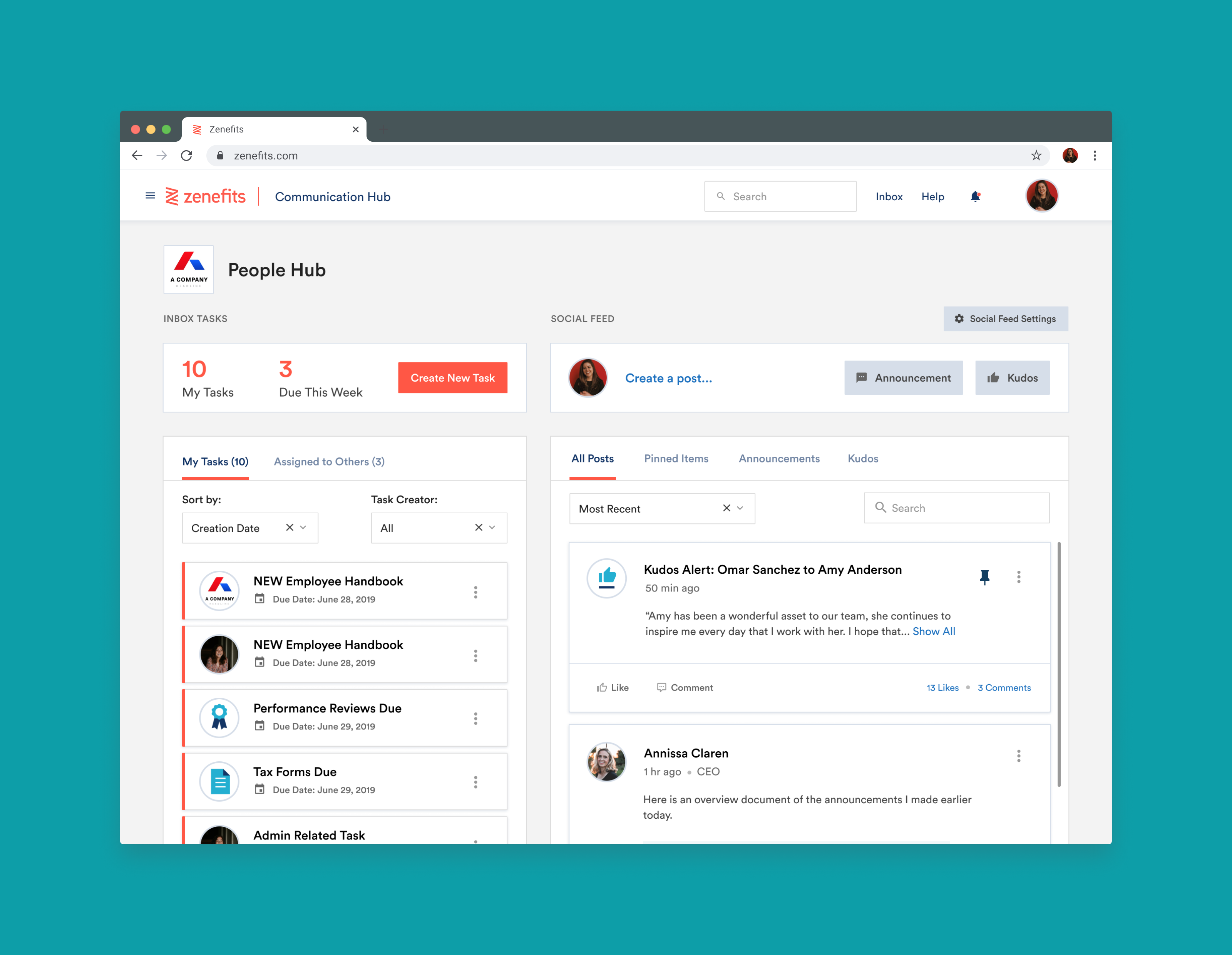
THE PROBLEM
Admins and employees of our customers were relying on other ways to communicate and collaborate, not making Zenefits the one-stop-shop HR solution that we strived to be. We wanted to drive usage of the product as a whole.
OTHER KEY ISSUES
Employees were spending valueable time searching for important documents or information that often gets lost via email, Slack, or other communication platforms.
Employees had minimal incentive to log into Zenefits every day, not allowing admins of their companies to use the platform to it's full potential, due to less engagement.
Zenefits was losing sales deals to competitors with a similar social feed feature.
AN EVENTUAL TWO-FOLD, INTEGRATED SOLUTION
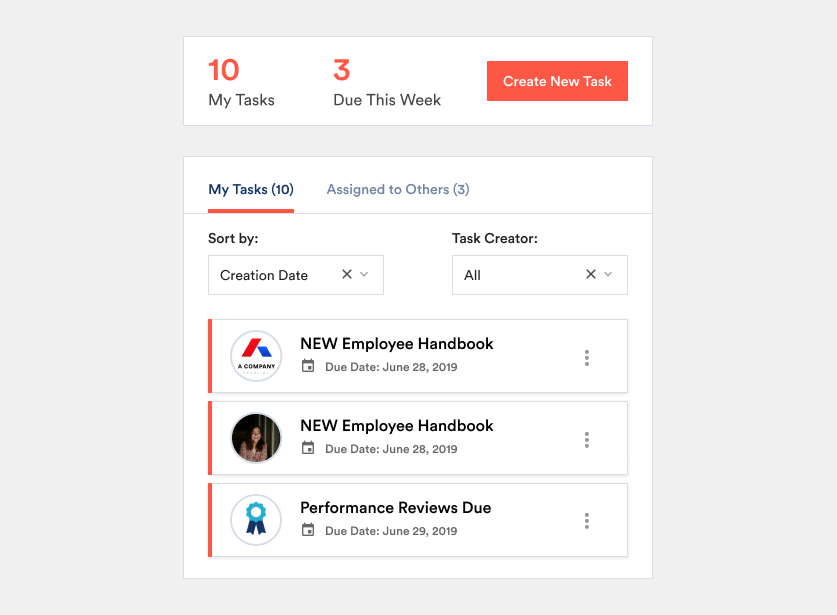
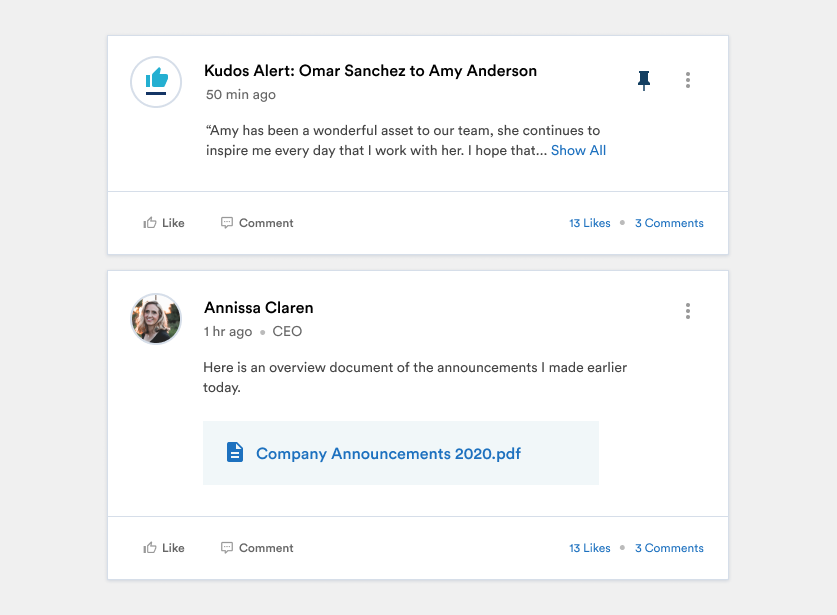
TASK MANAGEMENT
Our final solution would have two main features. First, we created a place for admins and employees to assign tasks to each other. Examples of tasks in the
HR space could be activities like shift swapping for restaurants, time card approvals for small businesses, or goal setting for annual reviews of employees.
SOCIAL FEED & "KUDOS"
Secondly, I designed a rolling feed for organizing, communicating, and pinning posts from admins or employees. These could include announcements about company events like open enrollment or performance reviews. This was a home for employees to acknowledge the work of their colleagues with a feature known as "Kudos". We had this flow into Zenefits' Performance Management feature to integrate People Hub into other parts of the Zenefits Platform.
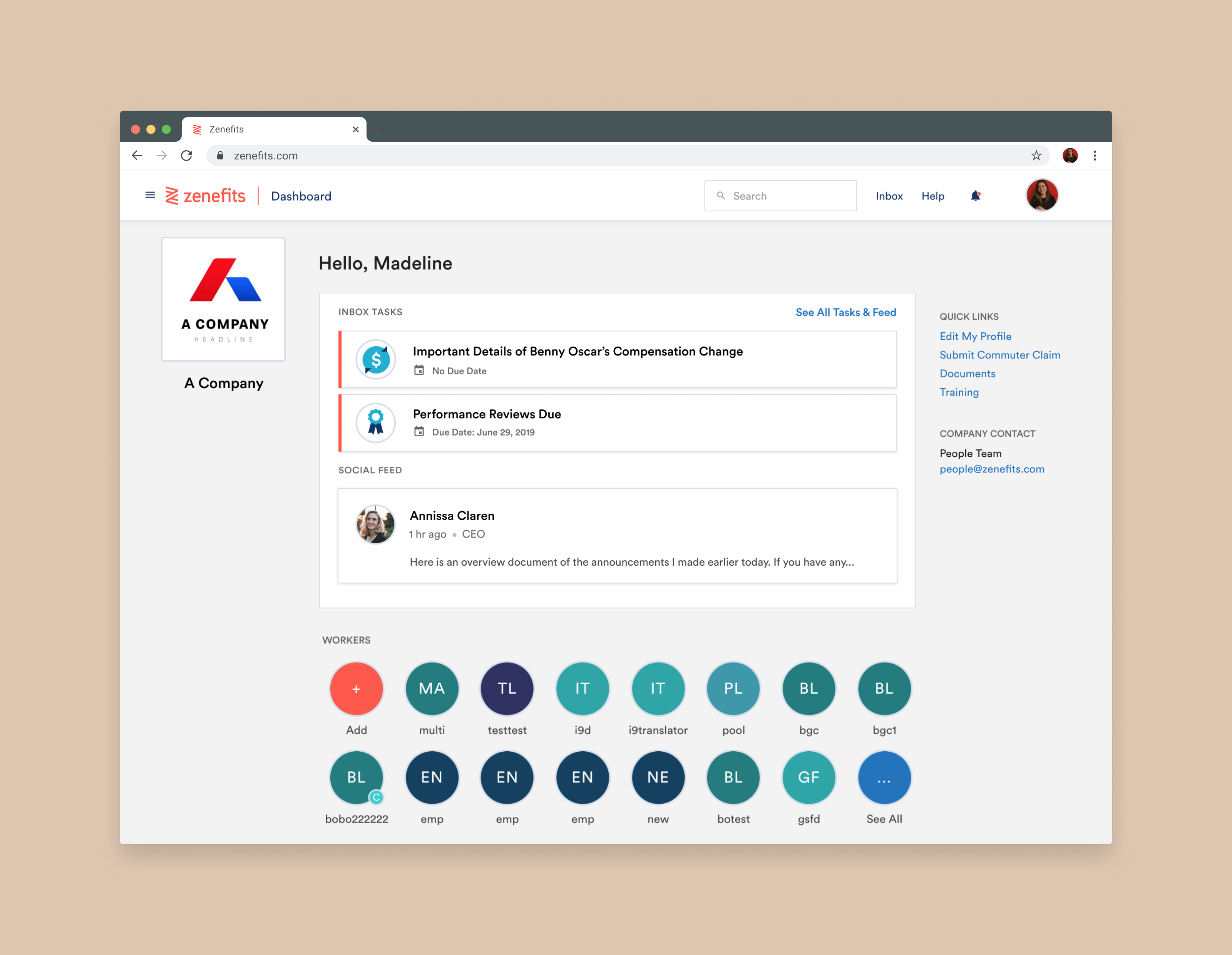
HIGH VISIBILITY
To achieve user engagement, we incorporated a consolidated version of People Hub on the main dashboard of Zenefits, that would act as its main access point. This would allow users to see their newest assigned tasks and most recent post in their social feed. Existing notifications were already a highly clicked feature in Zenefits, so we were essentially overhauling the users' inboxes to now include tasks and feed items.
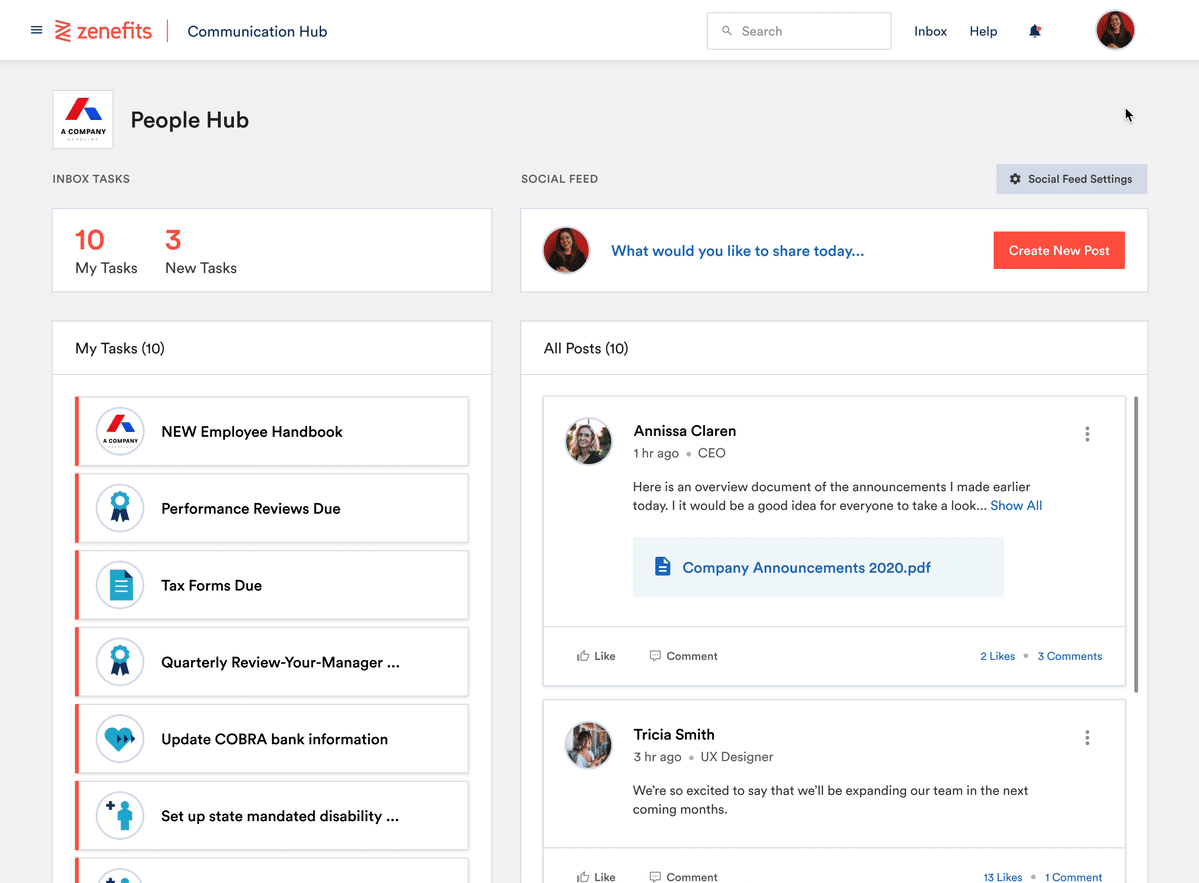
MVP FEATURES: CREATING A POST
For the initial MVP, we scoped down the features we would actually develop. This included post creation for the social feed. A user chooses customizable parts of the post, such as:
- The post's description/content
- The post's visibility, which allows the creator to define who will see it on their feed. This includes filters like Groups (defined within Zenefits), Locations, and Departments.
- Associated attachments
- If an email notification will be sent to users who will receive this post
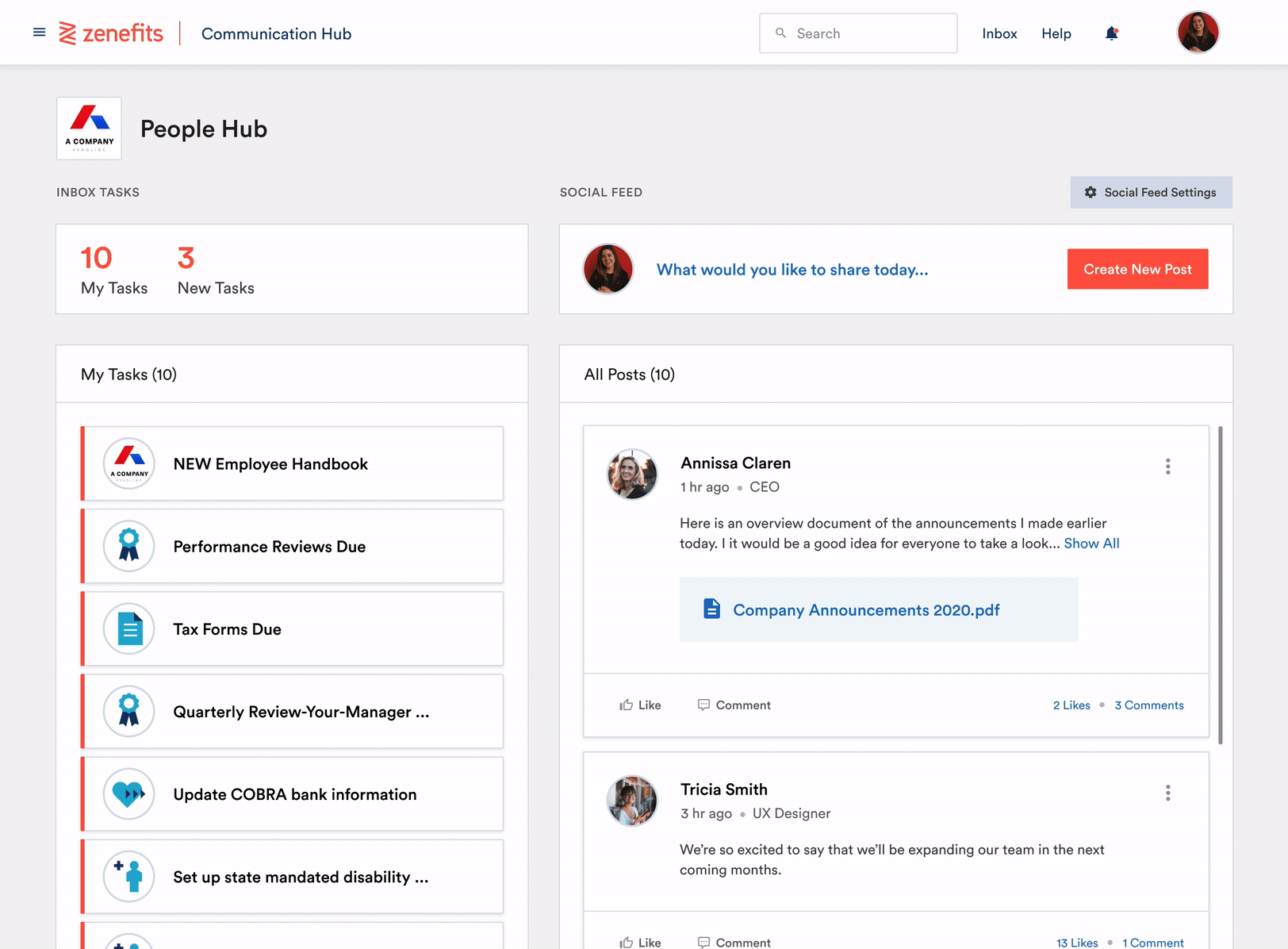
MVP FEATURES: POST COMMENTING
Another key component we kept for the MVP was users' ability to interact with posts. An individual could like or comment on a post and see other replies. We considered threading for replies, but decided against it for MVP, due to developing timeline constraints.
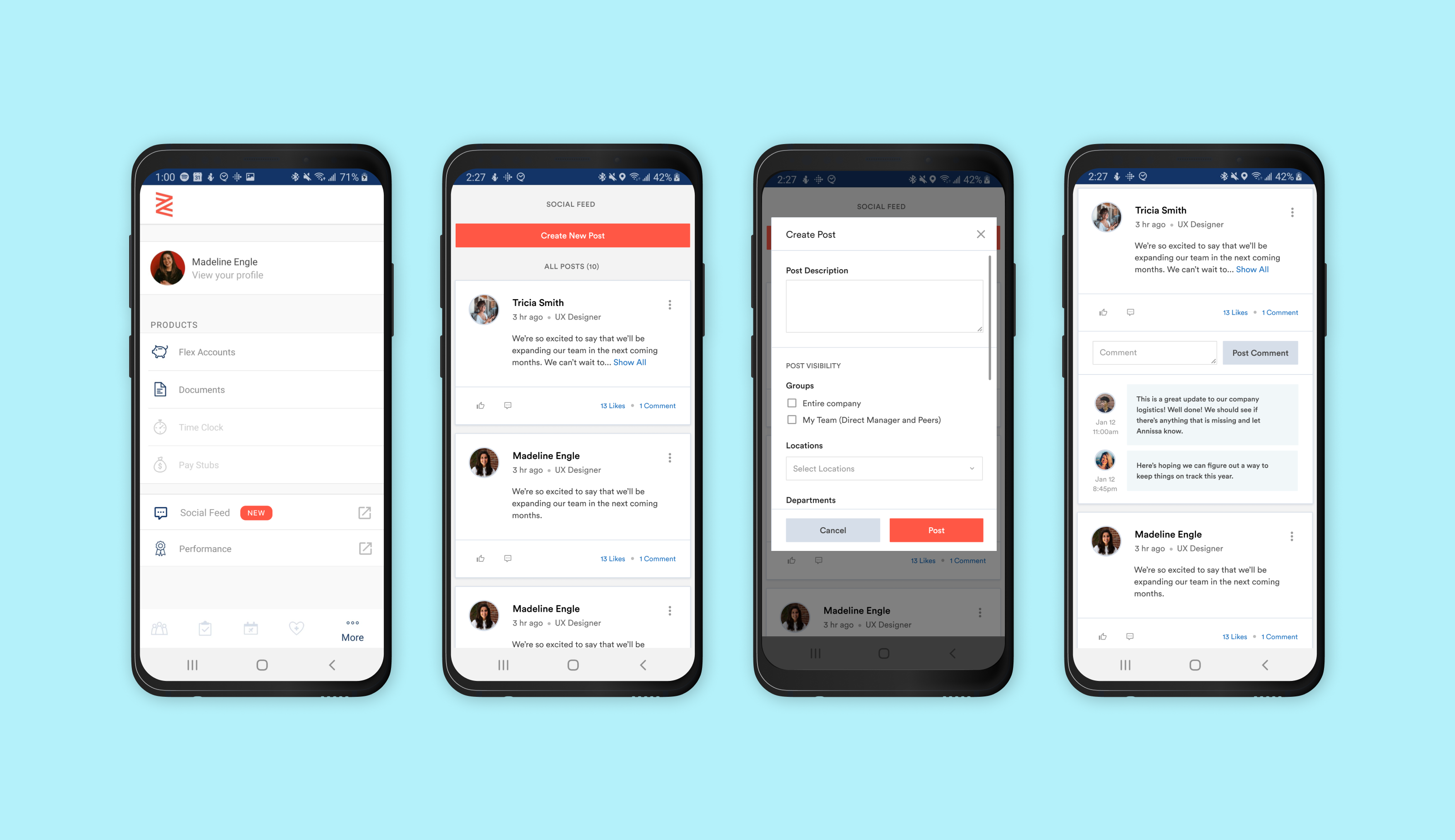
MVP MOBILE DESIGNS
For the initial release of People Hub, we knew having a mobile version would be neccessary for easy access to users. We decided to do a web responsive embedded frame within the Zenefits native app. In the future, we will work to design a native experience more integrated in the app.

RESEARCH
Initially, we spoke with 13 company admins about what their interest would be in using an organizational / social feature in Zenefits. We introduced the concept as "task management" and a social feed of posts. Larger company admins were generally more excited about the idea, due to needing to communicate with more people. Despite their varying company sizes, admins' main pain points aligned in similar ways:
- Scattered important information not in one accessible place
- Spending too much time crafting email announcements, organizing email lists to certain locations, departments, etc.
- One-way communication: lacking a way to share information and have employees react to it, engage with it as a community
- An inability to recognize employees for their contributions in a way that is seen by the rest of the organization

OPPORTUNITY
This project was one of the highest on our Zenefits Product Roadmap for 2019 and 2020, which made it an exciting endeavour design-wise. In terms of the impact to business, we were losing deals to a competitor who had a similar feature and the development of People Hub would increase sales. We wanted to incentivize all of our customers to log into Zenefits, which would increase the visibility of other new product updates to employees accessing the system.
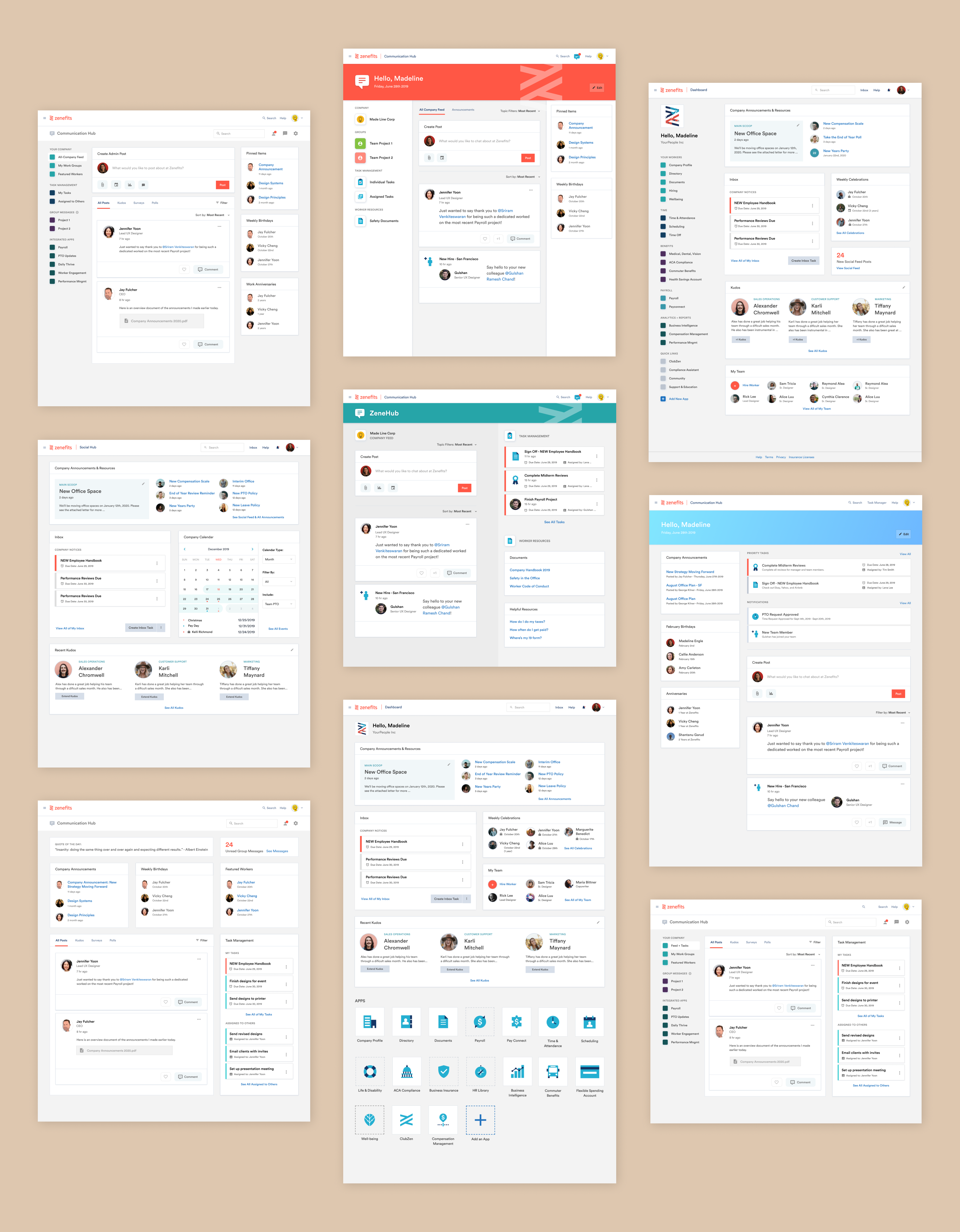
DESIGN IDEATION
I did 9-10 rounds of iteration for People Hub, with dozens of designs for the feature. Each round was then reviewed with the company admins who we had originally spoken to about their interest in this feature. I explored navigation, page layouts, hierarchy of key features like "Employee Kudos", important announcements, tasks, and the social feed itself. Feedback across these rounds was scattered, but there were a few unified opinions:
- Making this space not another Zenefits app, but something easily accessible from the main dashboard upon logging in (integrated into the already-in-use landing page of Zenefits)
- Making announcements / posted information noticeable
- Employee-related announcements, like birthdays, work anniversaries, etc are important, but do not deserve their own area
- If there is too much on the page to understand, admins won't bother to learn how to use the feature
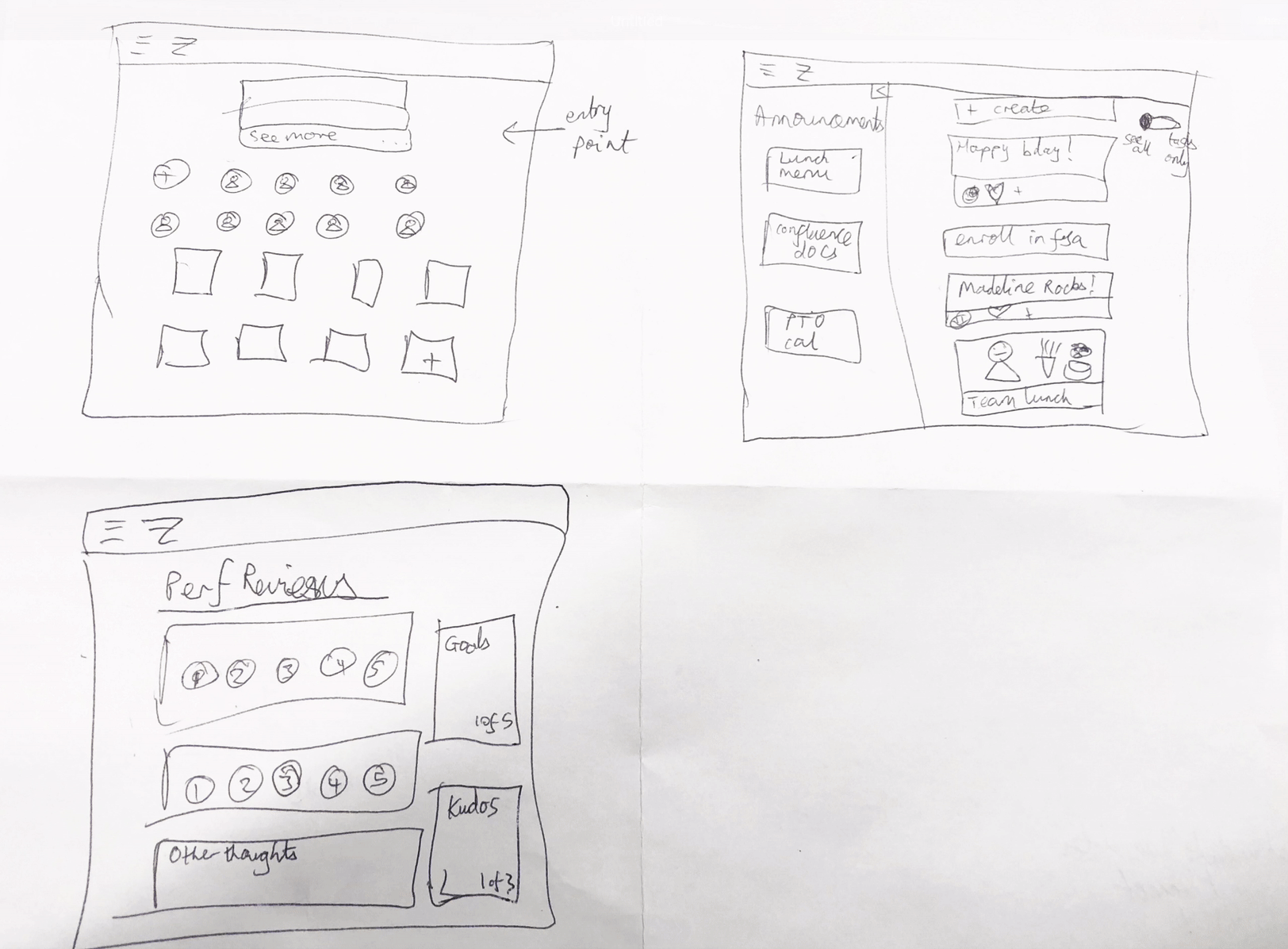
TEAM BRAINSTORMING
Halfway through design ideations I needed layout inspiration, so I held a brainstorming session with the design team. I invited a handful of internal stakeholders, like our own HR administration team at Zenefits. I used Google's "Crazy 8's" Core Method Sketch Technique to facilitate this session. With this in mind, we did rounds of timed sketching for concepting the layouts for People Hub.
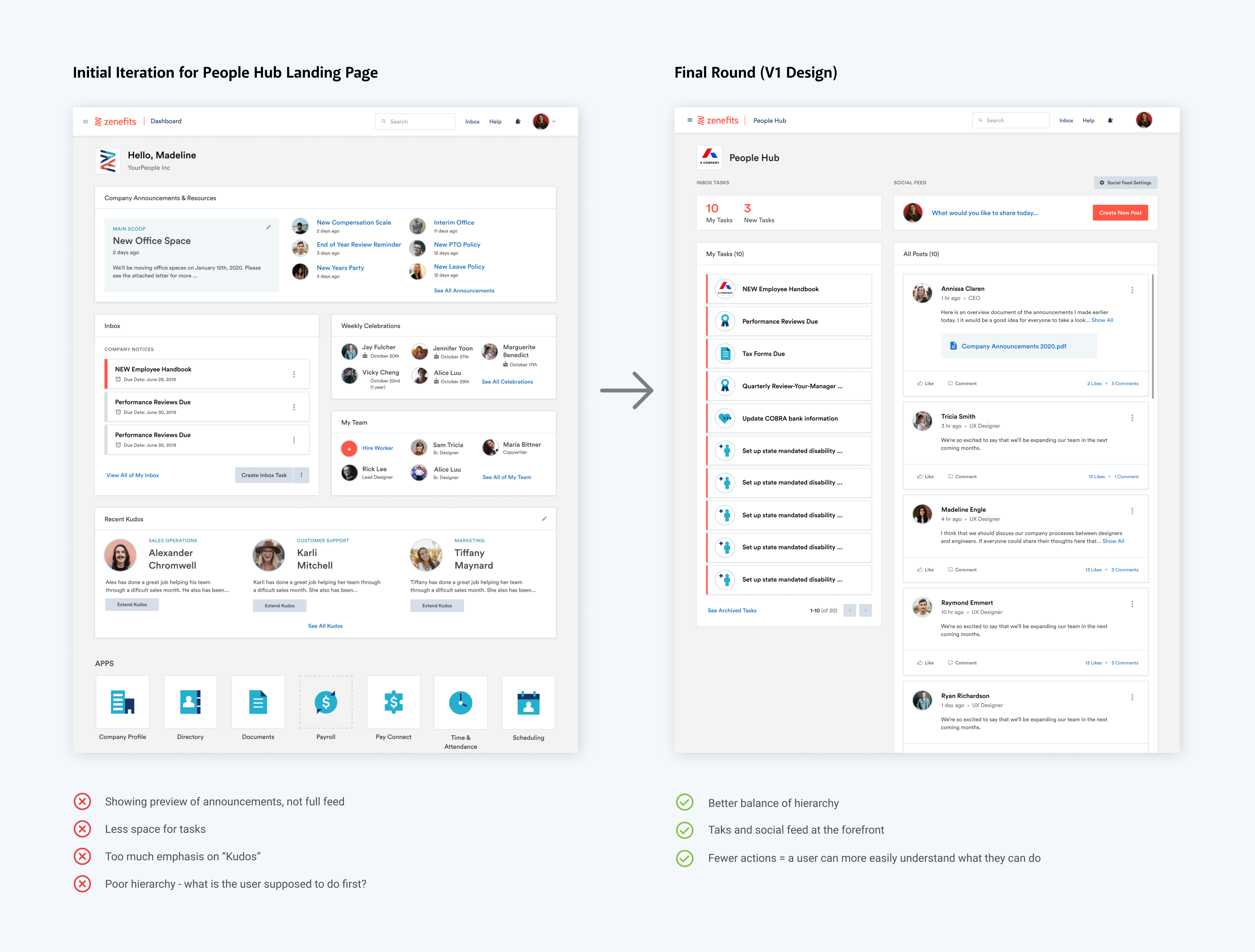
REFINED LAYOUT DESIGN & FEATURE SET
The brainstorm helped me hone in on a layout direction I wanted to move forward with for the main landing page. We simplified the MVP fairly heavily for the project's timeline. Features such as a calendar for announcements / events was added to a list of backlogged items for future releases.
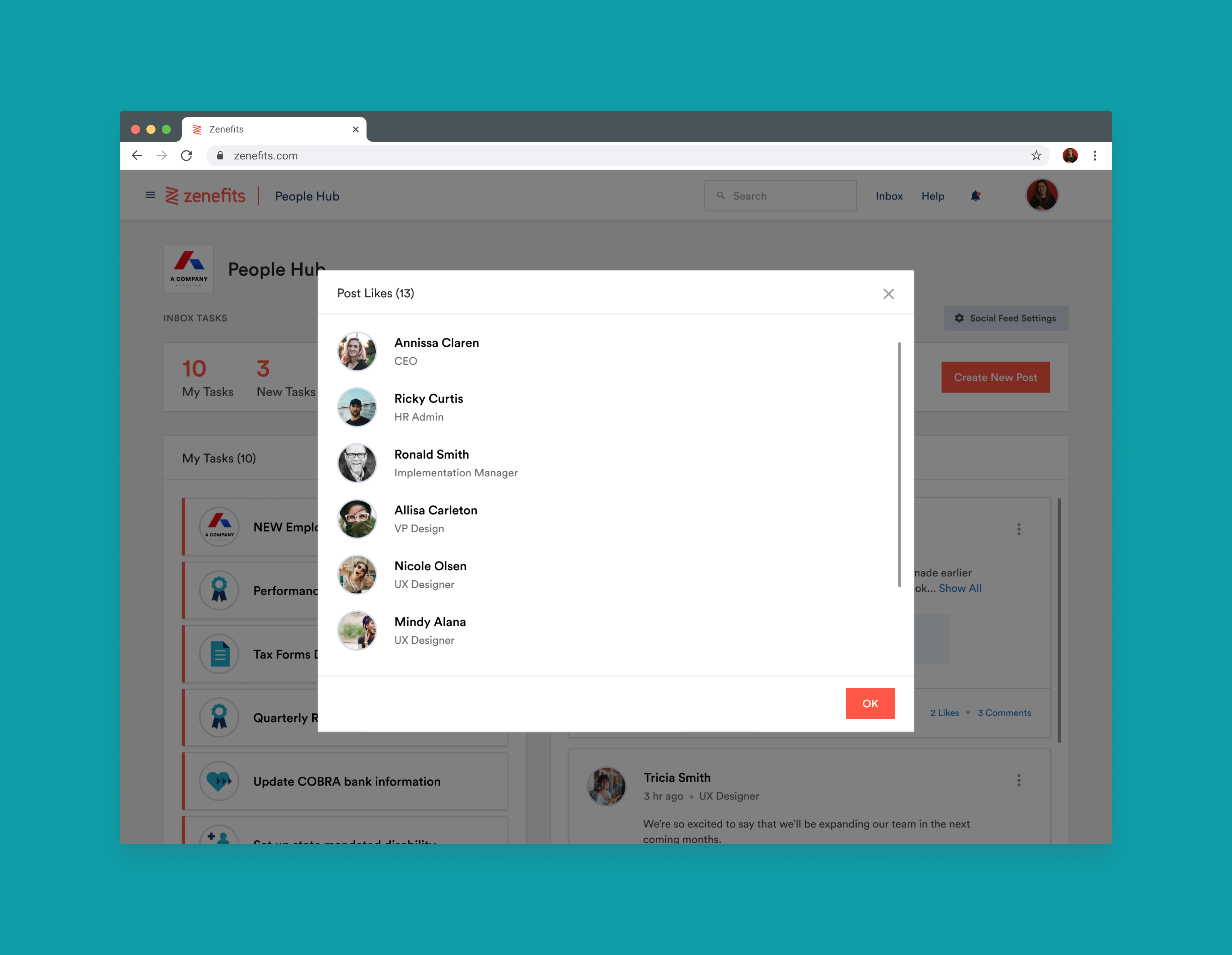
OUTCOME
This was an interesting project that required time management, project management, and "working with ever-changing requirements / feature scopings as they occurred" skills. It was also an exciting opportunity to play with information hierarchy and layout design for an important roadmap feature. If I could redo the project I would:
- Ask for more time for initial research and competitive analysis: Zenefits is a fast-paced environment that didn't allow much for this. I wish I would have pushed more for a longer reasearch timeframe.
- Conduct more organized user research: Having more time to thoroughly work on a concept before showing it to a customer again.
- Advocate for UX more: Emphasize that better UX is more important than meeting development deadlines.